I first began looking at how shapes could be slotted together in order to create a pattern as shown below:
I thought that if I created pattern via slotting different shapes together this would enable it to look seamless, as the structure of the pattern would join at different points, meaning that there would not be a clear outline around each tile.
However I realised after thinking about building a pattern this way that the brief requirements state that they want both a single tile and multi tiled version of the pattern, as it is clearly obvious we can only create documents as a square shape, I would have to think of another way to create a seemless pattern.
I started to look on to see if there was any form of tutorial on how to do so, and I found a really helpful article that teaches people, very simply, how to create seamless patterns.
When creating a pattern in a square i have to be weary that any design that overlaps the edges, is made up on the opposite side of the pattern, at the exact same point that it overlapped the edge. This must be repeated for all sides of the square so that, when put into a multi tile composition all 4 sides match up. Therefore I think it would be easiest, once I have designed an idea for the tile, to begin composing it from the outside in so that all the sides match. I will then continue to fill the rest of the tile, with symbols within the pattern.


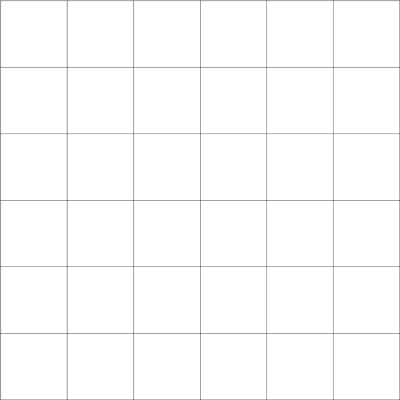




No comments:
Post a Comment